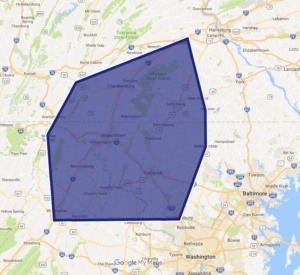False Alarms: What to do before & after
Nobody wants a false alarm
If you have an alarm system or are thinking of getting one, you can expect to have an occasional false alarm. Hopefully, you will never have one. FoxCrest Security has some simple steps to take that will at least minimize their occurrence. Security systems are easy to use now with many of them giving much more descriptive screens and buttons, which help reduce the risk. But all of us have forgotten to unlock a car before pulling the handle. It’s going to happen to some of us. The key is to make sure it does not become a recurring event.
BEFORE: Pre-emptive measures
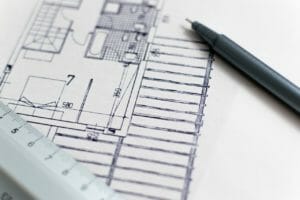 Properly designed alarm system
Properly designed alarm system
Make sure the system is designed for your unique situation. Have pets? Then no motion detectors. “Pet-Friendly” motion detectors are not that friendly. Instead, place sensors on all the windows and doors & utilize glass break sensors. It is going to be more expensive in upfront costs but will save you money in the long run by saving time, aggravation, and you’ll continue to use the system longer. Make sure the security professional designs the system with you, he or she should be collecting vital information from you to design the best system for your property.
Minimize Human Error – The leading cause for false alarms
This is the number one reason why most false alarms occur. The number one way to avoid it is training. Make sure you know how to use your system and how your system works. That includes every single person in the household or business. If you have a business, make sure every employee knows that there is an alarm system and those with authority know how to use it. That goes for fire systems too.
If you don’t know how to use your alarm system, get the security professional back out to train you or call somebody that can. Know your codes, both the touchpad and “verbal” passcodes to cancel an alarm. Ask your security professional to give you a “testing period”. During this time frame, any alarms (false AND real) will be ignored and no authorities will show up. I recommend 1-3 days and make everybody use the system so they are familiar with it.
Know what to expect after the alarm is tripped
When a false alarm or any alarm occurs, you should already expect certain things to happen. Of course, sirens will be going off and you should be trying to disarm the alarm. Then it is likely you will get a phone call if you are monitored. Many alarm systems give you a 30 second grace period before the signal is sent out to your monitoring company. So, it is possible that you can trip the sirens and not receive a phone call. This was implemented into many panels to help reduce false alarms. If you do get a phone call, make sure you know your “verbal passcode”. Simply tell them your verbal passcode and cancel the alarm. If you know it is equipment failure or afraid that the system will go off again, ask for your system to be put on “test” for a few hours (or until your alarm installer can get there). An example of when to do this is when the house is filled with smoke from a burnt pizza, your smoke detectors may trip several times.

Have a pet? Then NO motion detectors in any living areas.
AFTER: Assessing a false alarm and what to do
Gaining Information
Hopefully by following the preventative measures, you have successfully cancelled any authorities from coming. So what caused the false alarm? When you received the phone call from the monitoring company, they should have told you what “tripped” the alarm. Most newer alarm systems will also text/email you what tripped (i.e. Text Received 2:46 AM: Zone 5 Front Door Alarm). If you didn’t gain this information yet, you can check your system’s history by using the touchpad. After an alarm, your panel will likely be beeping at you to notify you that there was an alarm. Most systems out there have a status or troubles button. Very often, it is the * key. Press the *, status or troubles button and you should see what tripped on the screen. If you have no clue what caused the alarm, call your security professional.
Understanding the Cause
The overwhelming majority of false alarms are due to some type of human error. Other causes for false alarms can be: unexpected heat or motion in front of a motion detector, nature (high winds, thunder), faulty equipment/wiring, wireless interference, improperly installed equipment, and bad luck. Bad luck is when a sensor trips for what you think is no reason whatsoever. It might have been a one-and-done tamper alarm or a momentary equipment failure. A tamper alarm means that your system was in an armed state, and the system believes somebody was trying to maliciously harm one of your sensors. These one-and-done alarms are rare but it can happen with both wired and wireless sensors. It baffles a security professional and makes customers lose faith in their alarm system. If it is a recurring event, the security professional should be replacing equipment. If it is a one-and-done, don’t lose faith in your alarm system. All technology has a mean time between failures. There are hundreds of thousands of alarm systems and sensors out there. There is an incredibly low rate of failure on most of the systems out there. Many alarm systems go 5, 10, 20 years without a glitch. It can be just bad luck if your system falls into the few that do have a momentary failure.
Be sure to do an occasional testing of your system and work with your security professional. They should be willing to help you on reducing false alarms, whether the fault is human error or equipment. If they are not helpful, consider using another company. Be sure to go through the preventative measures again. The biggest failure that can happen is no longer using an alarm system. Alarm systems can prevent unwanted intrusion, detect fires and save the lives of loved ones.

 Previous Post
Previous Post Next Post
Next Post