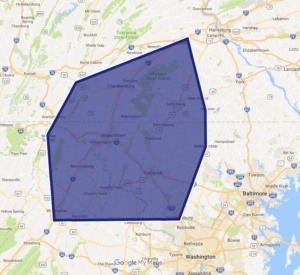Alarm Panel Issues – What is causing your panel to make beeping noises
 Why is my alarm panel beeping?
Why is my alarm panel beeping?
2:03 AM…beep beep beep…
2:08 AM… beep beep beep…
I couldn’t agree with you more. It must be one of the most annoying things a security system can do. Ghandi would have muttered a curse word about his alarm installer if he was woken up in the middle of the night by an incessant chirping noise. And what’s worse is this can easily start in the middle of the night. Most alarm panels do what’s called a self-test and they’re usually programed to do so around 2 AM. That’s when a lot of problems cause the beeping to start.
So why is my alarm panel beeping!?!
It’s likely a trouble condition. Your alarm panel is trying to get your attention and make you come to the keypad. The best thing to do is hit the Status button. First though, I recommend disarming the system. Most systems out there have a Status or Troubles button. Very often, it is the * key. Press the *, Status or Troubles button and you should see what the issue is. Here is a list of trouble conditions you might have (exact words vary by brand of equipment):
System Low Battery – The alarm panel’s back-up battery is low
Sensor XX Low Battery – Whatever sensor or zone it states has a low battery
Failure to Communicate – The system attempted to send a signal to your monitoring company but failed
Loss of AC Power – You probably already know this. If your property has power but the panel doesn’t, call for service.
Sensor XX Fault or Tamper – The system believes there is an issue with this sensor.
Sensor XX Supervisory – The system has not heard from this wireless sensor during its normal check-in period.
System Alarm – You had an alarm on your security system (which I hope you knew about). Many alarm panels will beep until you have acknowledged the alarm.
Stop the beeping!!!
When you hit the Status/Troubles button, it likely did stop beeping. But it may resume chirping in around 4 hours, depending on the condition and type of equipment. Hit the Status button again, does it still present the trouble condition on the screen?
If yes, hit Status one more time, let it “talk” all the way through, then hit Disarm + Your 4-Digit Code. Now, hit Status one last time. Still there? If so, you’ll have to call for service or get the trouble condition to go away (i.e. replace the battery if that was the issue). Quick note, this does not work for every alarm system out there, but many of them have some type of action you can follow to silence the beeping. Look in the user manual if this doesn’t work for you.
If you hit the Status button and it says, “System OK” or something similar, you are finally in the clear (for most trouble conditions). System low batteries are notorious for coming back, especially at 2AM when the system does its self-test. But then you’ll know that it needs replaced. I agree it’s not fun to be woken up in the middle of the night, but the system is doing its job. Take care of your system with proper maintenance by either you or use a security professional. It just might help you sleep better.
FoxCrest Security specializes in taking over monitoring and servicing existing security systems. Contact Us or call (240) 422-8369
 Previous Post
Previous Post Next Post
Next Post